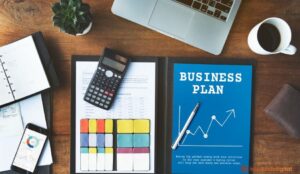Are you utilizing the most recent Twitter features? Is it time to take another look at your Twitter marketing strategy?
In this post, you’ll learn about eight useful Twitter features for marketers, as well as how to use them. Learn how to use these tools to establish community, initiate conversations, and monetize your work.
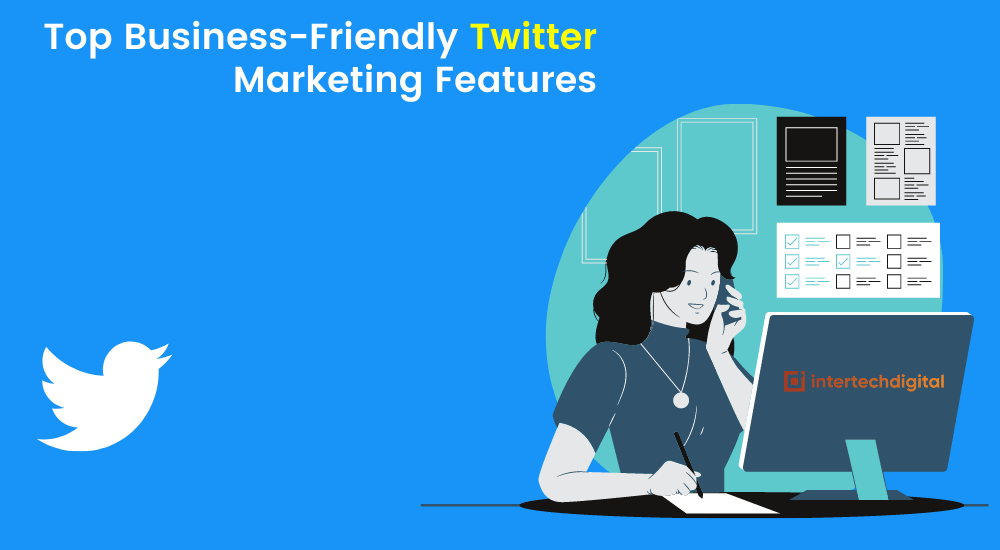
Professionals on Twitter
Have you been hoping for Twitter to allow business accounts for years? Twitter, unlike many other major social media platforms, hasn’t distinguished between personal and business accounts until later.
Twitter began rolling out professional accounts in mid-2021, allowing businesses to build professional profiles. You can personalize your bio and tell others about your company with a professional profile.
Quick Promote, a new option for promoting content, is also available to professional accounts. Quick Promote allows you to pay to sponsor content via Twitter ads without having to go through the complete campaign development process, similar to how you can boost posts on Facebook.
Open the complete left-hand menu in the Twitter app or in a browser to switch to a professional account. In the pop-up window, select Twitter for Professionals and click the Agree & Continue button.
After that, pick the category that best describes your company. You may either scroll through the list or use the search bar to find a certain category. Because the category will appear in your bio, make sure it’s a precise description that your readers will understand.
Then you’ll have to decide between Business and Creator. Brands, companies, and service providers should choose Business, whereas public figures and influencers should choose Creator, according to Twitter.
You can modify your profile by updating your display name, bio, location, and website after you’ve done the basic setup. Click Edit Professional Profile to update your category or switch between company and creator accounts at any time.
To use the Quick Promote tool, go to the material you want to sponsor and click on it. Click the blue Promote Your Tweet button under the analytics icon in the lower right corner. Then set a budget and customize your audience demographics. To begin running your ad, click the blue Create Promotion button.
Shopping on Twitter
In 2021, competing social media platforms such as Instagram and Facebook have completely embraced native shopping facilities, so it’s no surprise that Twitter has began testing its own version of an integrated shopping feature.
Twitter debuted a test version of its Shop Module in July 2021, which allows brands to create shoppable profiles. Shop Modules-enabled brands can create a specific product showcase at the top of their profile. Then, using the in-app browser, visitors may swipe through the product carousel and tap to learn more or make a purchase.
The Shop Module from Twitter could be the first of many professional modules to arrive in 2022 and beyond. According to the Twitter blog, the social media platform plans to approach professional profiles in a module-focused manner, progressively releasing additional areas for brands to add to their bios.
Newsletters on Twitter
Are you seeking for more ways to monetize your brand’s Twitter presence? Twitter purchased Revue, a newsletter provider, in January 2021 and began testing its Newsletters feature. Any account can now use Revue to create newsletters and promote them using the Twitter integration.
Open the left-hand menu on Twitter in a desktop browser to get started with your brand’s own Revue newsletter. To create an account and begin sending newsletters, go to Newsletters and click the blue Find Out More button. Because Revue allows you to import email lists, you can get started utilizing the platform right away.
Although Revue allows you to create free newsletters, it also has a paid option. As a result, you can charge a membership fee for your newsletter and be compensated for producing high-quality material.
You may now add a subscription button to your Twitter profile to attract subscribers. This module appears directly below your bio, allowing people to learn more about your newsletter and simply subscribe.
Twitter unveiled a new membership card in October 2021, reiterating its commitment to the Newsletters feature and making it easier for corporations, celebrities, and opinion leaders to promote their material.
In other words, if you or another account tweets a link to your Revue newsletter, a Subscribe button will show in the tweet. Then anyone can subscribe without having to leave Twitter.
Super Followers on Twitter
The possibilities for monetization on Twitter don’t end there. The platform began rolling out Super Follows, a native subscription option, in September 2021. Super Follow subscriptions start at $2.99 a month and are available to a select group of creators.
Creators provide special content that only super followers can see in exchange for the subscription cost. Creators can publish additional content via tweets as of November 2021, but Twitter expects to allow Super Follow content via Spaces, Newsletters, and other formats in the future.
In some situations, producers can combine Super Follows with Tips, a new function that Twitter launched in September 2021. While Super Follows gives customers access to unique membership material, Tips allows them to show their support once or multiple times.
Spaces on Twitter
Audio has emerged as one of the big social media trends of 2021, with everything from novel features to completely new apps. Audio is likely to be a popular topic through 2022, thanks to the genuine discussions it stimulates. Starting in May 2021, Twitter will make its audio feature Spaces available to all users, allowing advertisers to host or join audio conversations.
To locate spaces to join, launch the Twitter mobile app and look for spaces hosted by accounts you follow near the top of your timeline. To start listening, tap any live space and press the Join This Space button. You may also be able to request to talk in the space, depending on the host’s preferences.
Click the plus sign in the lower-right corner of the mobile app and select Spaces from the menu to create your own Twitter place. Give your area a name and three themes to choose from. Then get to work on your place right immediately or set it aside for later. Spaces can be reserved up to two weeks in advance.
Before you host your first event, keep in mind that you have very limited control over who attends. Because all places are open to the public, anyone can listen in except the accounts you’ve blocked. However, you do not have to give anyone permission to speak to you. Up to ten persons can speak at once, and you can mute or remove speakers at any moment.
When your space is ready, you may post it to your timeline or use DMs to spread the word. You can also share previous tweets in your space to help influence the conversation or provide context. In October 2021, Twitter said that it would begin testing recorded places, which could indicate that you’ll be able to save and reshare locations in the near future.
You might want to explore hosting a ticketed area once you’ve gotten the hang of this new audio option. You can charge an admission fee and keep up to 97 percent of the money with ticketed seats. As of November 2021, ticketed spaces are still in beta and require the submission of an application via the Twitter app.
Communities on Twitter
Twitter has unveiled Communities, a tool geared for building smaller interest-based groups, taking authentic relationships a step further. Twitter Communities, like Facebook Groups, allows users to start conversations or ask questions about certain topics, allowing them to build and share knowledge.
All communities, unlike Facebook groups, are open to the public, allowing anybody to view the information; however, only members can publish or respond to conversations.
Communities are only accessible via invitation as of November 2021, therefore adoption is fairly limited. However, it’s not too early to start thinking about how your company might use this function once it’s fully operational.
Your company could apply to start a community around themes that are important to you. You might also ask to join a community where your team can contribute value, raise brand recognition, and build thought leadership.
Settings for Twitter Conversations
When you join a community, you could enjoy all of the discussions that your posts spark. However, if your brand’s public tweets receive a lot of attention, managing all of the engagement may be difficult. When anyone can respond to your tweets, the conversation can veer off course, lowering the value of your message.
Twitter has started rolling out new capabilities to control who can react to your tweets in response to these concerns. Every account can now limit replies to those they follow or people they mention when they publish or schedule a tweet in the app.
Twitter began adding even more options for limiting replies in July 2021. Even after your tweet has been published, you can change who can reply to it. To alter permissions, select Change Who Can Reply from the three dots on any tweet you’ve published. Then decide who you want to follow and who you want to mention.
You may want to use this function carefully if your company uses Twitter to start or join conversations. However, with a little forethought, this functionality can help you improve your Twitter strategy in 2022. You can build a thread with a carefully curated conversation between your company and a few carefully selected peers, influencers, or industry experts by limiting replies.
Blue Twitter
Subscribing to Twitter Blue in 2022 may be worthwhile if your team wants to get even more out of Twitter. As of November 2021, this premium subscription service is only available to Twitter users in the United States, and it may be found in the left-hand menu.
You get the following features for the introductory price of $2.99 per month:
- Undo allows you to correct errors, add missing tags, or tweak your message until it sounds exactly how you want it to.
- Ad-free articles from major American publishers so you can keep up with the news without being distracted. (Note that this does not allow you to read information that is protected by a paywall.)
- A list of top articles so you can keep track of your network’s most popular and shareable material.
- Long Twitter threads are transformed into a more efficient reading experience with the Reader format.
- Use bookmark folders to keep track of all the tweets you’ve saved to read later.
- Pinned conversations can help you organize your DMs and make navigating easier.
- Longer upload periods allow you to tweet video content up to ten minutes long.
Will the cost of Twitter Blue be justified? If your company relies extensively on social media, there’s a strong possibility that the small monthly fee will be well worth it. Here are some examples of possible applications:
- Pinning DMs could help you keep track of interactions that need to be resolved if your team uses Twitter for customer care.
- Bookmark folders can help you organize content and permissions if you collect user-generated content (UGC) or testimonials on Twitter.
- The Top Articles tool can help you avoid missing out on important industry conversations and remind you to share popular articles.