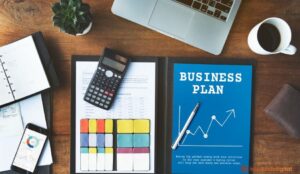Do you want to sell on Amazon but don’t know where to begin or don’t have the funds to launch a private label product? Retail arbitrage is an excellent way to get started. You can begin with as little or as much money as you choose, and you can even do it without ever entering a store!
Continue reading to discover more about retail arbitrage, or watch this video for a step-by-step walkthrough.

What is Retail Arbitrage, and How Does It Work?
Arbitrage, or reselling, is the activity of taking advantage of a price differential between two or more markets.
The process of purchasing inexpensive products from shops (including online retailers) to sell on Amazon is known as retail arbitrage in this case.
A good example of this would be seeing a $5 product at Walmart, purchasing it, and then reselling it on Amazon for $20. Isn’t it amazing?
Some sellers buy things they locate online, a practice known as online arbitrage, and the process is similar: buy low, sell high (on Amazon).
“Is retail arbitrage legal?” you might be wondering. It is, fortunately. The first-sale theory states that if you lawfully purchase a product, you have the right to resell it as long as it is sold in its original condition. As a result, if you acquire it and sell it as new, it must be in brand new condition.
How does Retail Arbitrage stack up against Amazon’s other Business Models?
- When you develop your own product label/brand, usually by changing an existing product on the market, it’s known as private labeling. For example, you could make a higher-quality garlic press than one now available on Amazon, have it reproduced from a manufacturer, and brand it with your logo. It’s the most frequent way to sell on Amazon and may be extremely profitable, but most sellers will require some initial funding.
- Wholesale is when you acquire things in large quantities straight from a brand or from wholesalers with excess inventory in order to sell on Amazon, and it also requires start-up capital. This does not entail purchasing anything from a store. Wholesale is a more long-term business model because you can replace orders every month and because you are an authorized reseller, you don’t have to worry as much about false claims.
- Dropshipping is when you purchase things directly from a manufacturer, who then fulfills the order and ships it to the client.
- Handmade refers to the process of making or crafting your own things to sell on Amazon.
Why would you Select Arbitrage over other Amazon Sales Models?
- Lower startup costs: According to a study of more than 1,000 Amazon sellers conducted by Jungle Scout, 33% of arbitrageurs were able to launch their enterprises for less than $500, and 49% for less than $1,000. 75% of private label sellers, on the other hand, paid $1,000 or more to get started.
- Faster to get started: Two-fifths of retail arbitrage sellers (41%) claimed they were able to have their Amazon companies up and running in less than six weeks. Only a quarter of private label sellers (25%) agreed.
Arbitrage is an excellent, low-risk technique of selling on Amazon if you don’t already have a product to sell or don’t have the money to buy things in bulk.
If you start selling arbitrage, on the other hand, you might broaden your approach to include various sales methods:
- Retail arbitrage vendors who also run a wholesale business account for 38% of the total.
- Thirty percent additionally market private label products.
- A dropshipping business is run by 11% of respondents.
- 6% of people also offer homemade items.
So, how does it all come together?
What is the Best Way to Get Started with Retail Arbitrage?
You’ll need to identify things to offer and set up an Amazon seller account before you can start selling retail arbitrage on Amazon. Finally, you’ll have to pick whether you want to pack, ship, and handle customer service yourself (Amazon’s Fulfillment by Merchant or FBM program) or have Amazon do it for you (Fulfillment by Amazon or FBA). You can do both, as a hint! More about FBA vs. FBM can be found here.
While there are a variety of tools and software available to assist you in finding things to resell, the Amazon seller app—which is free to use with your Amazon seller account—is all you truly need.
When you’re in a store, you’ll use this app to scan products. By scanning products with the Amazon seller app, you’ll be able to see different listings, the sales rank, and whether or not you’re allowed to sell that particular product, as well as enter your buy cost to determine profitability. You may even sell your stuff right from the app.
If you don’t already have this app on your phone, search for “Amazon seller” in the app store. Sign in to your Amazon seller account when you’ve downloaded the app, and you’re ready to begin!
Take some time to explore the many capabilities of the Amazon seller app if you are unfamiliar with it.
You can use the Amazon Seller App to:
- Keep an eye on your sales.
- Respond to communications from customers.
- Orders and returns are managed.
- Scanning barcodes on products
- Check the profitability of a product.
- Create an Amazon product list.
Plus a lot more
What are the Best Ways to Find Retail Arbitrage Products to Resell on Amazon?
You can start looking for things once you’ve downloaded the Amazon seller app. A local “big box” retailer or discount store is a wonderful place to start.
Products to Resell on Amazon Include:
The following are the top ten Amazon product categories where arbitrage vendors sell:
- Home & Kitchen: 47% of arbitrage sellers sell here
- Toys & Games: 41%
- Books: 34%
- Beauty & Personal Care: 33%
- Grocery & Gourmet Food: 27%
- Health, Household, & Baby: 27%
- Kitchen & Dining: 26%
- Pet Supplies: 25%
- Baby 25%
- Office Products: 25%
Read More: How to Make a Profitable Amazon Storefront
Step 1: Enter a Store and Begin Scanning Products
It may seem frightening and strange to walk into a store and start scanning items with your phone, but remember, everyone starts somewhere!
Hit the camera button in the top right corner of the Amazon seller app.
This will appear to be the same as if you were using your phone’s camera. You can scan the packaging and search by image or scan a barcode with the app’s camera.
Step 2: Review the Search Results and Select the Appropriate Listing
When scanning things with the Amazon seller app, it’s fairly uncommon to get numerous results. Many products will have multiple listings, or some listings will be a 2-pack, 3-pack, or other combination.
I scanned “Crayola Washable Sidewalk Chalk 48-Count” in this case, and it returned three results.
You can tell right immediately that the first result is restricted. “You cannot sell this product in new condition,” says the next screen if you choose the first option. So I’ll avoid that listing from now on.
In the second option, I see that the current Buy Box price is $22.45, therefore I’ll select that option.
Step 3: Examine the Information
On this screen, you should be looking at the following:
- Features & Details: First, make sure you understand what this listing is for – one box, two boxes, and so on. We know this sale is for one box of 48 pieces of chalk after looking at the specifications.
- Sales Rank: This is displayed both under the title and in the Features & Details section. The Amazon Best Sellers Rank varies per category, but a general rule of thumb is to look for products with a sales rank of less than 100,000. It sells more if the number is lower. As an example, a sales rank of 1,573 for Office Products is excellent. Keep in mind that this number can be deceiving because it may reflect a one-time surge in sales on that particular day.
- On the listing are the following sellers: You can see if the listing is on Amazon, the number of FBA sellers, and the total number of vendors, including FBM, in the second row under “New.” I try to stay away from all Amazon listings because it doesn’t always share the Buy Box with third-party sellers, leaving you with goods you can’t sell.
This listing has a lot of FBA sellers, yet with such a low sales rank, this product would still be a nice investment if it was profitable.
- Price and Gross Profits: This is the most crucial piece of the puzzle: can you now sell the product at a profit? If you go to the pricing section, you can enter your purchase price and Amazon will break out all of the fees so you can determine whether or not to buy this item.
Input your purchase price into the program, and it will automatically calculate your possible profit.
I am able to acquire this product for $5.74. My profit would be $7.45 based on the current selling price minus FBA fees and buy cost. That’s a return on investment of over 100%, so I’d buy this stuff!
Step 3: Make a Decision on How Many Units to Purchase
Your decision on how many units of a product to purchase (if there are many) is dependent on your own personal risk tolerance. Based on the sales rank, there were 22 FBA sellers with an estimated 5,000 monthly sales in the sample above. Divide the number of monthly sales by the number of FBA sellers to get how many units you might potentially sell in a month.
227 = 5,000/22
This implies that you may sell over 200 units of this product per month. Of course, this can change depending on whether or not additional sellers join the listing, whether or not the sales rank reduces, and whether or not the Buy Box price declines.
If you’re new to retail arbitrage or Amazon selling in general, I recommend starting with a small batch to validate the goods. Consider starting with 5 or 10 units for the sidewalk chalk example above and seeing how it sells.
Step 5: Determine your Desired Return on Investment (ROI) or profit margin
What is Return on Investment (ROI)?
The amount of money you make back that (hopefully) surpasses the amount you put into your business venture is known as your return on investment, or ROI.
Obviously, you want to aim for the maximum possible ROI, not only to make more money per transaction but also to give yourself some leeway in case of the Buy Box price drops.
Depending on your own tastes, you may accept a lower minimum ROI. Some vendors are content with a minimal return on investment (say 20%) as long as the product is sold within a month, whilst others require a return of at least 50% to justify their investment.