Before you Start Writing LinkedIn Ads, There are Two Things you Should Know
Take a moment to establish your strategy to LinkedIn advertising before you start brainstorming.
Sure, you’d like more conversions, but what does it imply for your company? Are you looking for ways to create leads so that your sales team can follow up with quality leads? Or do you want visitors to go to your website and join up for a free trial or buy something?
Before you start producing LinkedIn advertising, make sure you know what you want to achieve. The way you connect with your audience and the campaign aim you choose (for our purposes, we’ll focus on lead generation and website conversions) are both influenced by your goal.
Your targeting is another important factor in the success of your adverts. You may write an ad that checks all the criteria and appears to be a sure thing. However, if it doesn’t connect with your target demographic, it’s unlikely to appeal to those who view it.
LinkedIn Ads allows you to Target Professional Audiences in a Variety of Ways:
- If your audience has a buyer persona, you may utilize it to add targeting factors like job title, seniority, professional qualifications, and business data.
- You can utilize Matched Audiences to deliver your advertising to the right people if you have a list of contacts or companies.
- You can use retargeting audiences to re-engage prospects who have already interacted with your brand or adverts.
- You can utilize LinkedIn’s Audience Expansion tool to reach more people who are similar to your target audience.
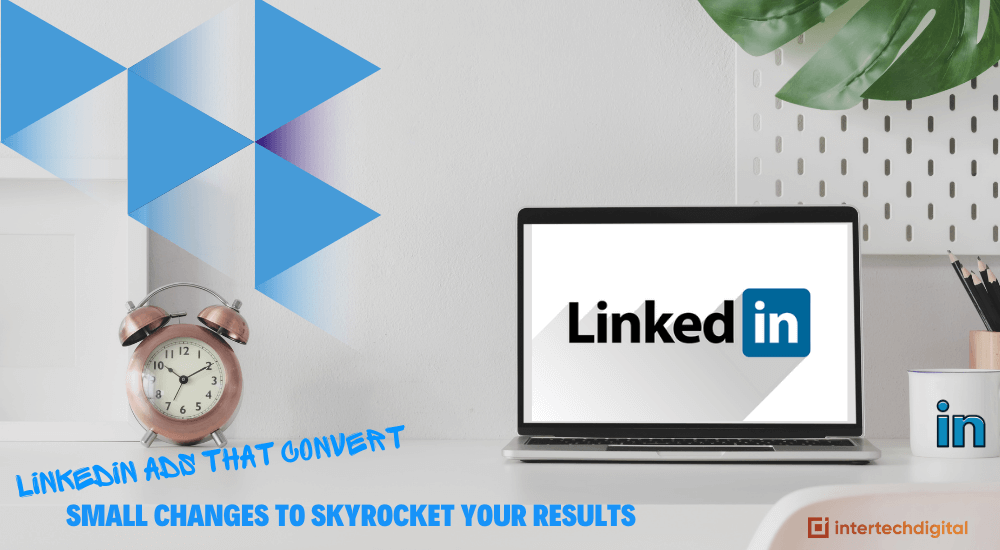
Promote a Beneficial Offer and Describe Its Advantages
You’ll have an easier time generating an attractive offer to emphasize in your LinkedIn ad once you’ve clarified what your target wants. You’ll also be able to see how your company can actually assist your target market.
Prospects may require nurturing before they are ready to sign up for a trial or make a purchase in some situations. Offering a high-value asset for free to prospects can help them progress farther down your sales funnel. This method can also help to create trust and provide your audience a better idea of what your company is capable of.
You might be tempted to list all of your product or service’s available features if you want prospects to understand how it can help them. After all, features describe what your product or service performs, which might assist potential customers decide whether it’s right for them.
Benefits, as useful as features are, are more persuasive. Benefits describe what a product or service can do for your target audience. They might also assist prospects in imagining how they’ll feel after using your company’s product.
Organize the benefits of your offer carefully in the introductory language to make them crystal evident. You can even make a bulleted list of them to make them stand out and be easier to read.
Prove Your Social Proof
It’s not always easy to persuade B2B prospects to trust your company, especially if they’re new to you. Getting your audience to convert when selling high-value products or high-priced subscription services can be very difficult. So, how can you establish credibility and trust in an advertisement?
Social proof can be beneficial. In a nutshell, social proof shows that other organizations and decision-makers believe in your company. It may highlight specific individuals or corporations who have used your products or services, such as industry leaders and well-known organizations.
In some circumstances, social proof can be used to show the outcomes your customers have obtained or the level of success your company has attained. It could also include any medals or honors your company has received.
Are you interested as to why social proof is so powerful? Before making a purchase, most customers look for reviews, and they trust anonymous reviews just as much as personal recommendations. The positive reinforcement provided by social proof is frequently sufficient to persuade customers.
In your LinkedIn Ad Copy, Use the Problem/Solution Formula
Generic text won’t cut it when it comes to generating leads and conversions. Instead, by tapping into your target audience’s goals, desires, and issues, your ad should resonate with them. Your ad can accomplish this by aggravating a problem that your prospects are facing or by presenting a solution that you know they’re looking for.
How do you know what your target audience responds to?
Use your buyer persona to figure out what your target market wants and needs, and then translate those requirements and desires into ad language. You can also conduct audience research by looking at the most prevalent search terms that lead to your website or surveying your followers on LinkedIn.
The platform’s natural Poll feature makes it simple to learn what your target audience is thinking and how your company can assist them. You may make a poll from your company page and include up to four possible answers to help your followers respond. In the poll’s comments, you may also encourage followers to elaborate on their own bespoke responses.
Use Language That Is Time Sensitive
Even if your ideal clients notice your LinkedIn advertisement, they may not feel obliged to act immediately away. Before converting, individuals may need to see sponsored or organic marketing material numerous times.
Marketers have always looked for seven touchpoints before a conversion. However, this may take some time. Creating a sense of urgency, on the other hand, can help you get results faster. People are more likely to respond quickly when they are given a sense of urgency, according to studies.
Set an expiration date for a discount or special to create a sense of urgency. You can also indicate the limited amount or limited availability of your offer if you’re only offering a few spaces.
The ad in the B2Linked example below pushes prospects to schedule a strategy session as soon as possible, using the phrase “few spaces available” to emphasize the urgency. The ad positions an attractive free offer: “LinkedIn Marketing Tips for Increase Organic Reach” to boost conversion rates even more.
Emojis Should Be Placed Strategically
Getting prospects’ attention can be difficult, even if your creative is eye-catching and the copy appeals to your target audience. Sponsored content and lead generation advertising, after all, are displayed in the news feed, competing with organic material. So, how do you convince prospects to click through and quit scrolling?
Using emojis in ad language can be a powerful way to break up a pattern. Emojis interrupt the news feed’s usual rhythm by adding color and imagery to the introduction text, which draws attention.
Adding emojis to the initial text of your ad is unlikely to enhance conversion rates. However, if appropriately placed, they can be used to strengthen your message. For example, you might open your ad with an emoji or use many in the introductory text to call out perks.
Emojis appear at the very beginning of the introduction text in the Sendinblue commercial below, where they serve as bookends for the ad’s core message, “Black Friday bargain.” To maximize conversions, the CTA “Get your first month free on our Enterprise solution” appears directly after the emojis.
Keep an Eye On The Character Count
You could be tempted to write a lengthy ad if you have a lot of information to give about your business or offers. Although the character restrictions on LinkedIn’s ad text boxes are pretty generous, it’s always best to keep your message as short as possible. The longer your material runs, the more likely it is to be abbreviated in news feeds, lowering conversion rates.
Stick to the platform’s recommended character counts, not the permissible restrictions, to avoid your ad content being cut off by LinkedIn. LinkedIn, for example, suggests keeping headlines to 150 characters and detailed material to 70. Keep in mind that descriptive content is rarely seen and usually only appears on the Audience Network.
What about the introduction language, which serves as the ad’s main body? On desktop, the introductory paragraph is truncated after around 140 characters, and on mobile, it is truncated after about 100 characters. Users must click the See More popup to read the entire text. Keep these introduction text restrictions in mind to ensure that prospects always get the complete content.
Maintain The CTA’s Focus On a Single Goal
It’s critical to make your CTA count, whether you have one or ten conversion possibilities. You can include a CTA at the bottom of your LinkedIn ad for both sponsored content and lead generation campaign objectives. Prospects can register, sign up, download, request a quote, or take other steps by clicking the CTA.
The clicked CTA, on the other hand, is only the beginning when it comes to driving conversions. You can add a CTA in the headline, descriptive language, introductory text, or even the creative to underline what you want your audience to do.
If you’re using many CTAs in your LinkedIn ad, make sure they’re all in sync. To get the best results, your ad should just ask prospects to take one action rather than confusing them with multiple options.
Incorporate Multiple Headlines Using the LinkedIn Carousel Ad Format
You won’t know how much material to write, which fields to use, or how the text will show until you have an ad format in mind. Decide ahead of time whatever ad format you’ll employ so you can write material that suits exactly. Single image, video, and carousel ad formats can be used in lead generation forms and sponsored content.
If you can’t pick between a few headlines, you could choose to run separate ads. There is, however, a much better alternative if you want to show more than one headline in a single ad. The carousel ad type on LinkedIn offers up to ten creatives, allowing marketers several conversion opportunities in a single ad.
You can create up to ten headlines per ad because each carousel card has its own headline. Features, queries, CTAs, and distinct products or services can all be highlighted in the headlines. Because prospects may swipe or click through to see all of the cards in the carousel, the headlines can even tell a complete tale.
The carousel ad type is used in this Appriss Retail ad to display numerous headlines and creatives. The first headline asks a question that will pique prospects’ interest, while the remaining headlines leverage CTAs to encourage clicks and conversions.



