How to Boost Your LinkedIn Company Page’s Organic Reach
Your company page is the best place to start if you want to connect with your target audience on LinkedIn. With these strategies, you can boost your page’s organic reach by doing everything from posting stronger posts to experimenting with video.
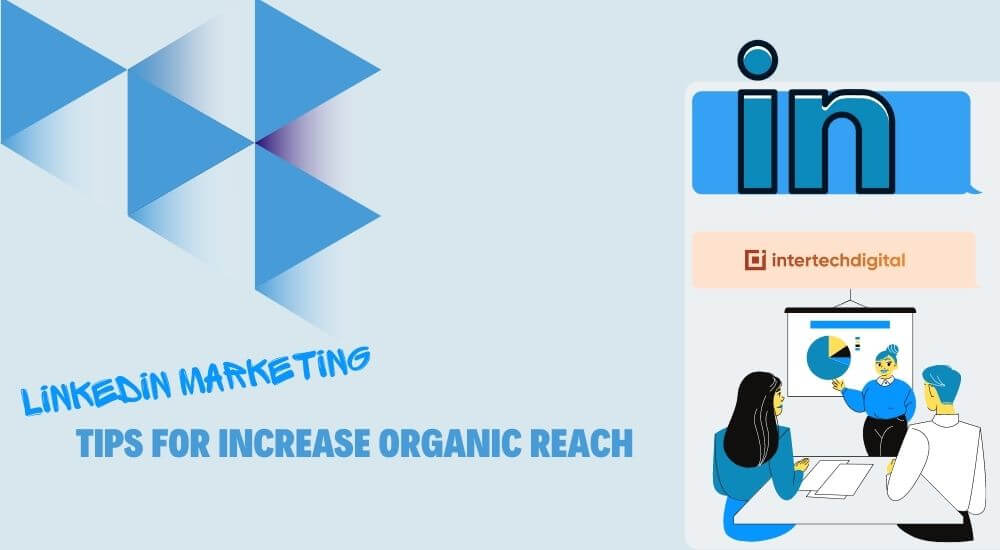
Use well-known LinkedIn hashtags.
Hashtags on LinkedIn have had an on-again, off-again relationship, making it difficult to remember when and how to apply them in your articles. These days, the site encourages users to include hashtags in their LinkedIn posts and even suggests appropriate ones.
Hashtags work on LinkedIn in much the same way they do on other social media platforms. They tell the platform what your post is about and help others find it by putting it in the news feeds of people who are interested.
So, how does that work? Users can follow hashtags on LinkedIn by searching for or clicking on a hashtag and then tapping the Follow button. When you follow a hashtag, you’ll get relevant information in your news feed immediately.
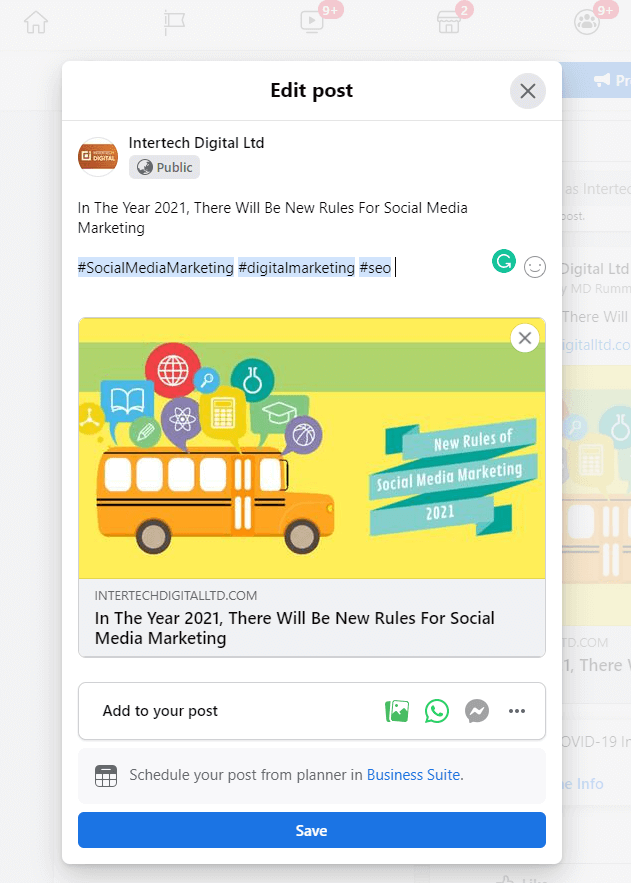
Working with a Thought Leader
Collaborations may help organizations expand their reach and exposure on any digital marketing platform, including LinkedIn. By allowing company pages to tag both sorts of profiles, LinkedIn makes it simple to collaborate with businesses or individuals.
Consider developing LinkedIn-specific material, such as a text post, to highlight a thought leader on your corporate page. Cody Tse, the director of sales development at the automation platform Workato, is mentioned in the @outreach-saas post above, and he has over 2,000 LinkedIn followers.
You may also share content you’ve published outside of LinkedIn with a thought leader to collaborate. The @moz post below, for example, contains a link to a video housed on the search engine optimization (SEO) platform’s website. Cyrus Shepard, an SEO expert and the founder of Zyppy, an SEO firm, is also mentioned in the article.
Implementing an influencer marketing strategy for your company is similar to executing a successful partnership on LinkedIn. Begin by locating thought leaders in your field and connecting with them naturally. Then determine jointly what kind of material to generate, whether it’s a testimonial, a video, or co-hosting an event.
Create a LinkedIn article
On LinkedIn, posts are the most popular sort of content for company pages to create. They aren’t, however, the only type of text-based content that your company can publish. LinkedIn launched articles for corporate pages in September 2021, allowing businesses to submit long-form content.
Why write an article rather than a blog post? Articles are typically substantially lengthier than blog postings. The maximum length of a post on LinkedIn’s company page is 700 characters. Articles, on the other hand, can be above 100,000 characters. This allows your company plenty of room to produce shareable thought leadership that can help you expand your reach.
Articles are comparable to blog entries in that they are LinkedIn’s version of long-form material. They’re simple to share on LinkedIn and can be found through searches. They can, however, surface in other search engines such as Google, broadening the reach of your company page beyond LinkedIn.
Navigate to your company page and click the Write Article option to write an article. You don’t have to start from scratch if you want to generate completely fresh material. You can syndicate blog content through LinkedIn articles, increasing exposure for your original content while also developing your corporate profile.
LinkedIn Live is a live-streaming service that allows you to see what’s going
Although posts and articles can generate a lot of interest on LinkedIn, video is often more successful. Native video is more likely to stimulate conversations among fans of your corporate page, which is beneficial to your reach.
However, there’s no reason to limit yourself to pre-recorded footage. The platform’s built-in live-streaming capability, LinkedIn Live, is likewise noted for its high engagement rates. Live videos, according to LinkedIn, produce seven times the number of reactions and 24 times the number of comments as native videos.
Because one of the top-ranking factors for the LinkedIn algorithm is engagement probability, having a LinkedIn live could be a terrific strategy to boost traffic to your company profile.
Request Content Sharing from Colleagues
Do any of your employees or team members have huge or active LinkedIn followings? Requesting that they interact with posts, articles, and videos on your company page could significantly increase your reach. Their followers will be more likely to notice your company’s material if they like or comment on it.
You may also invite coworkers to share your company’s updates for even more visibility. LinkedIn streamlines the process, eliminating the need for countless emails or in-person requests.
Go to your company page analytics and open your employee analytics to track the results of your requests. You can check how many people were interested in your suggestions. To get a clearer picture of who’s contributing the most to your enhanced reach, you can categorize them by seniority or job function.
How to Use Your LinkedIn Profile to Expand Your Brand’s Organic Reach
When it comes to expanding your business, using your corporate page is a great approach to do so. But what if you have a significant following on social media or have established yourself as a thought leader? Your LinkedIn page gives you even more chances to market yourself.
Make Your Profile a Tool for Thought Leadership
Have you established yourself as a thought leader on LinkedIn and amassed a large following on your personal profile? You may utilize your personal clout to help your firm expand and advertise its page.
Create LinkedIn postings about your firm to help your business grow. You can share native videos, posts, and articles from your firm or link to external blog entries and web pages. Although tagging your company page can aid with reach, it isn’t always required.
Create a newsletter on LinkedIn
LinkedIn newsletters have been invitation-only since their inception—at least until lately. LinkedIn began handing out newsletter access to all users in November 2021, allowing anyone to write one.
Newsletters on LinkedIn resemble articles and displayed in your activity stream under the Articles tab. However, there is a significant difference. Subscribers can sign up for newsletters, and they will be notified whenever a new issue is published.
Writing newsletters with built-in notifications could be a wonderful approach to enhance reach if you’re concerned about poor news feed visibility. You may also offer individuals to subscribe to your newsletter through LinkedIn, providing you yet another opportunity to connect with your audience.
Request that your followers tag their coworkers
Writing a newsletter could help you expand your audience and enhance your brand. However, posting a post is your best bet if you want to create short-form material or provide a link to current content.
How can you ensure that your post is seen by as many people as possible? Write a call to action (CTA) that stimulates involvement in addition to adding hashtags to drive discovery. For example, you may urge your followers to leave a comment or share the content on their social media accounts.
Activate Audience Expansion
One of the most crucial parts of any LinkedIn marketing campaign is a well-defined target audience. However, creating an audience that matches your buyer persona or a campaign that retargets interested prospects may not always provide you the results you desire.
Use LinkedIn’s Audience Expansion tool to connect with even more people who are similar to your target client. When creating your audience, check the Enable Audience Expansion box and consider eliminating specific features to obtain more control over who sees your sponsored content.
Utilize Audiences That Are Well-Matched
Make the most of LinkedIn’s Matched Audiences to increase your reach among prospects and warm leads. This tool allows you to fine-tune your LinkedIn ad targeting using company data.
Use the LinkedIn Audience Network to promote your business.
Why should you limit your advertising placements to just LinkedIn? Ad placements on the LinkedIn Audience Network, which can enhance reach by up to 25%, are also available on the platform. When configuring placements for your campaign, you can enable this option.
Use the LinkedIn Audience Network to promote your business
Why should you limit your advertising placements to just LinkedIn? Ad placements on the LinkedIn Audience Network, which can enhance reach by up to 25%, are also available on the platform. When configuring placements for your campaign, you can enable this option.
Experiment with succinct advertising copy
Work with your team to simplify your message as much as possible before producing ad copy. Despite the fact that each field has a character restriction of a few hundred characters, LinkedIn encourages keeping ad copy as brief as possible.
To avoid truncation, keep headlines to 70 characters and introductory material to 150 characters. The shorter and more attention-getting your headline is, the more likely it is to generate more engagement, which can help you reach a wider audience.
Use LinkedIn to do A/B Tests
Create a split test and compare the results to ensure you’re running the most effective advertising. Although the LinkedIn Ads platform does not offer an automated A/B testing option, you can manually set up a test.
Duplicate an existing campaign. Then tweak one aspect of the new campaign, such as the headline, creativity, or targeting. Then compare the reach of the two campaigns. LinkedIn suggests running tests for two weeks before deciding on a winner and allocating the remainder of the funding to the most effective campaign.



